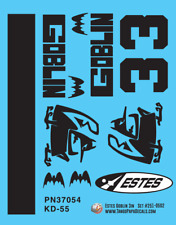Welcome
Welcome to RocketReviews.com (formerly EMRR).
RocketReviews.com is the home of almost 5000 reviews of rocketry kits and products. Written by visitors to RocketReviews.com like you, the reviews cover everything from low-power model rocket kits to high-power rocket motors.
The site's Flight Log allows you to record and share your rockets and their flights. The Builds feature helps you document your rocketry projects.
At RocketReviews.com, you'll also find a large collection of rocketry resources such as a list of rocketry clubs, and large libraries of OpenRocket design files and Rocksim design files. A number of rocketry tools and calculators are available to help you design, build, and fly your rockets.
As you explore RocketReviews.com, you'll also find a number of fun things such as a huge library of rocketry videos and a collection of photo albums.
 |
 |
Featured Review
Estes Goblin
Manufacturer: Estes
Construction Rating: 




Flight Rating: 




Overall Rating: 




Contributed by Bill Eichelberger
 Brief:
Brief:
By the early '70s, the Estes catalog had expanded from its Astron roots to the point that it pretty well covered the whole range of the model rocketry spectrum. The available rockets ranged from unique scale birds such as the Pershing 1A and the Nike-Ajax, to now legendary futuristic kits like the Orbital Transport, Interceptor and Mars Lander. Another segment that Estes began to concentrate on around this time was the basic 3 and 4 fin and cone design with the slightly cartoonish theme like the Scamp, the wildly politically incorrect Der Red Max, and my favorite 24mm jaw-dropper, the Goblin. Actually offered as a bonus kit (an award for purchases totaling a certain amount,) at one point in it's lifetime, the Goblin would eventually make a name for itself as an impressive performer due to it's small size in relation to it's big engine capability. Simple in both construction and graphics, the Goblin is a cloning project that attracts attention both on and off the pads.
Read the rest of the review ...
Sponsored Ads
 |
 |